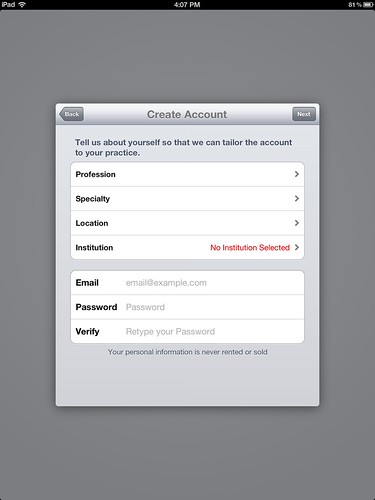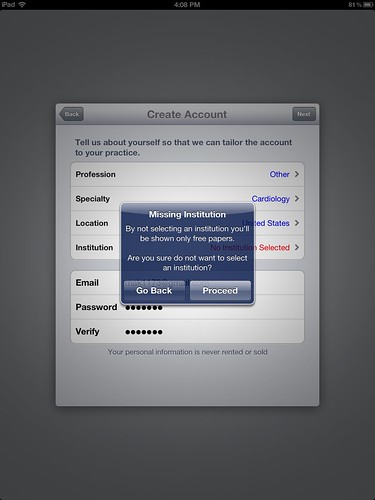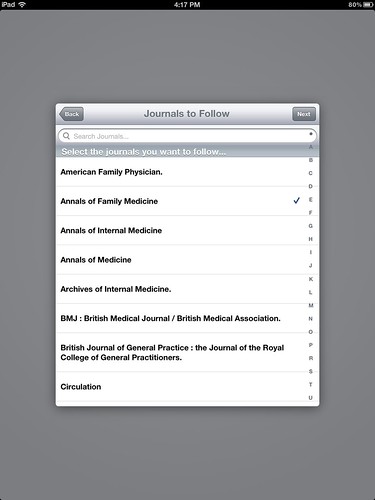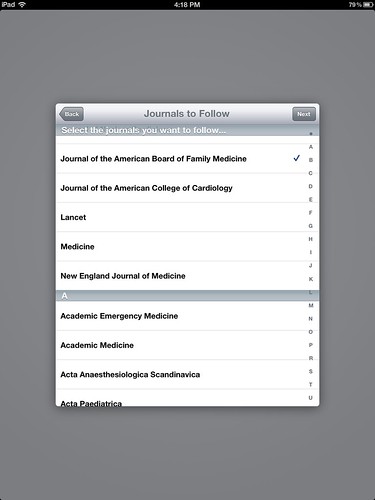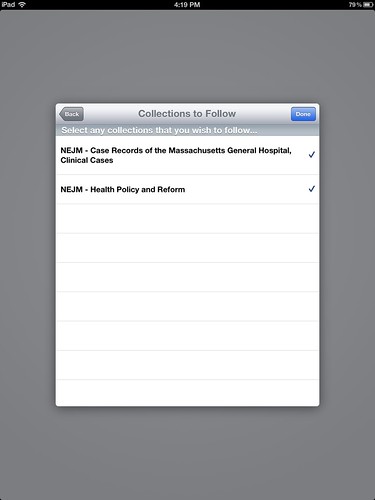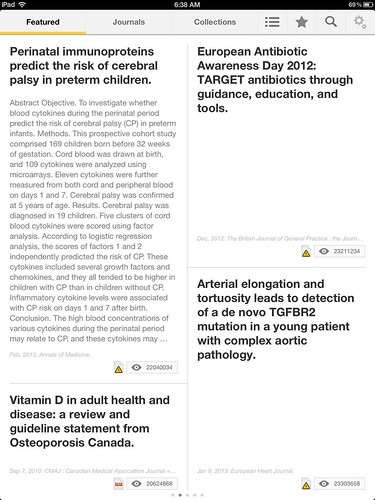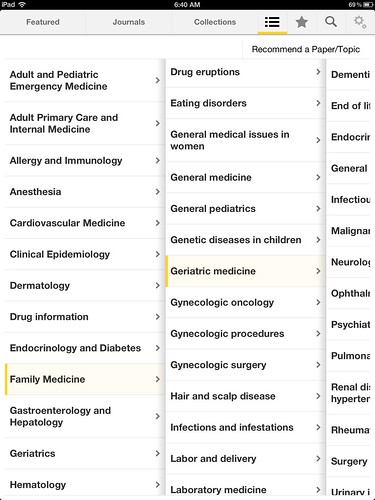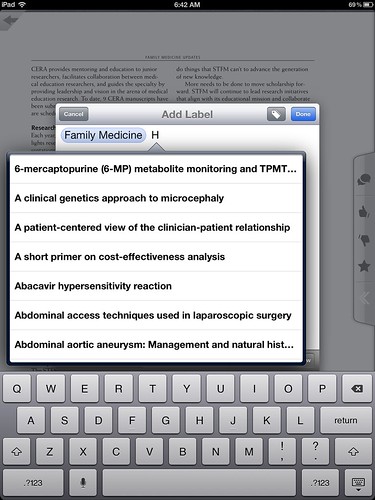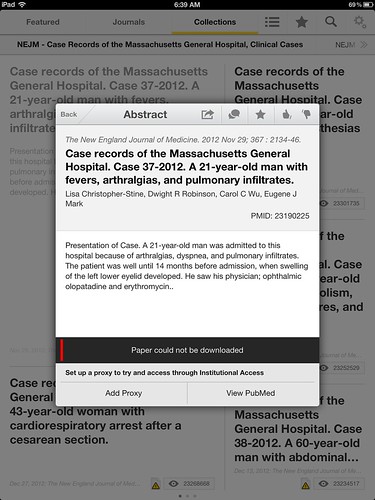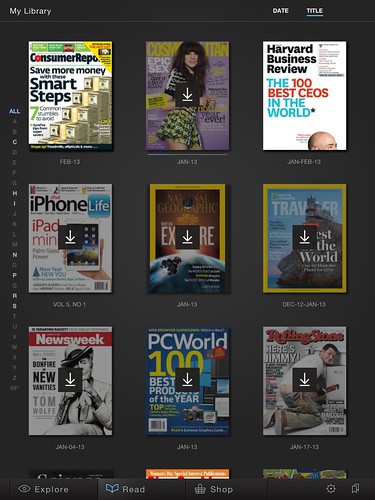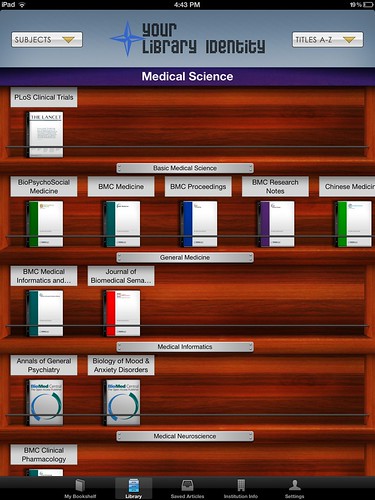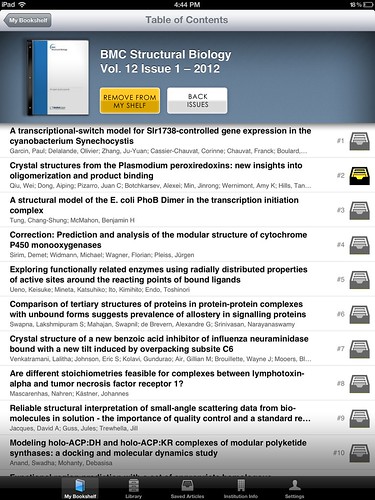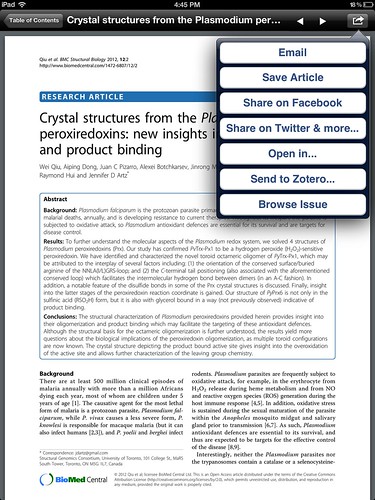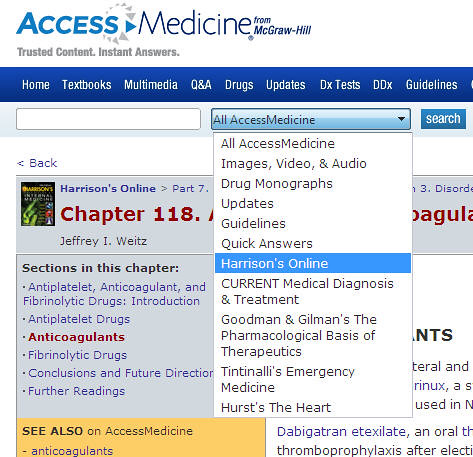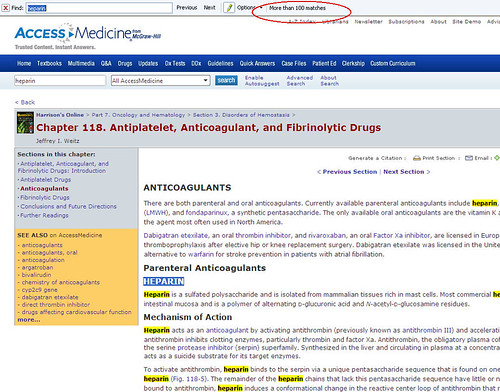Recently I have been more atune to medical apps because I am in the process creating a libguide featuring medical apps. From what I can tell, there are three main apps out there that try and provide full text access to institutional journals subscriptions via the iPad. They are Browzine, Read, and Docphin.
Last week I reviewed Browzine, today I am going to review Read by QxMD. Next week Alison Aldrich, will provide a guest post about Docphin. (I usually try to use all of the products reviewed on my blog, but in this instance Docphin doesn’t work with the way my library provides off campus access and they don’t provide access to free journals. So, I can’t try it. Alison has graciously agreed to try and write a guest post about it. -Thank you Alison!) If possible, I will take the reviews and try and compare the three apps against each other.
Read is produced by QxMD which makes several medical apps. It is founded by “medical professionals” and is dedicated to “creating high quality, point of care tools for practicing health care professionals.” They are partners with Cardio Exchange, Society for Vascular Surgery, Vascular Study Group of New England, American Academy of Family Physicians, and the Canadian Society of Nephrology.
It is also important to note their app is free and is available for the iPad as well as the iPhone (did not see an Android version). Their site promotes “seamless automatic one-tap access to full text PDFs available” for a lot of universities (full list scroll to bottom) including Johns Hopkins, Harvard, Washington University, and Yale. Despite advertising the institutions using Read, they do not include information on their website for librarians to add their institution. You have email them to add your institution, according to a tweet from QxMD .
After you download the app you are asked to create an account by adding information about your profession, specialty and institution. I find asking for profession and specialty to be annoying but I realize this is for their usage stats. If your institution is not listed you can still use the app but you will get a warning that you will only be shown free papers (Take note because this will be confusing later on).
Since my institution isn’t listed (it wasn’t listed for Browzine either, so we have a pretty equal comparison) I proceeded anyway without adding my it.
Next you are asked to select the specialties you would like to follow. I chose Family Medicine because I know a few titles off the top of my head that are Open Access and would have free PDFs.
Once you select a specialty you are then asked to select journals to follow. The first set of journals are ones within the specialty then you are presented with an A-Z list of all journals. After selecting the journals you are also presented with a list of “collections” to follow. It appears they only have NEJM collections (which are subscription based and NOT free).
If you are paying attention to my screen shots and with the fact that my institution is NOT subscribed you will notice that there are an awful lot of listings for non-open access titles. For example: Almost all of NEJM’s stuff is available to only to paid subscribers. While Annals of Family Medicine and the journal Family Medicine are free and have no embargo period on their most recent issues, that is not the case with the rest of the journals. American Family Physician and Family Practice are not free and have an embargo on the current 12 months.
Personally I find this to be an area that has great potential to be very confusing to users. If the first screen says “By not selecting an institution you will be shown only free papers,” then as normal average person (not somebody who understands nuances institutional subscriptions, free Open Access articles, and embargo periods, which most doctors don’t) I would expect that everything I see from the first screen forward would be free. In other words since I told the app I don’t have an institution AND it told me I will only be shown free papers, then I would expect the app to be smart enough to only show free journals or papers. Instead, I am able to see free papers and subscription papers side by side, only when I click on them do I realize whether they are available. (If it isn’t available I get message indicating I can’t download the PDF)
Now you might be saying, well this whole mess is pointless if your institution subscribed to Read. No it isn’t pointless. In fact, I think it gets even messier, because no institution subscribes to every journal. There will be occasions where a user is logged in as your institution and selects a journal that your library doesn’t subscribe to (but is available on Read’s list). The average user doesn’t know what the library subscribes to and will become frustrated when they tap to read the full text of an article and it can’t download the PDF. Who do you think they will call when that happens? The following discussion plays in my head even now, “But it is listed on Read and your library is listed Read, so why isn’t it available?”
A listing of all possible journal titles that isn’t synced to a library’s holding list nor has the ability to only show free article for those not affiliated with an institution is confusing. Doctors don’t know what articles are free and what aren’t without trying to first get the PDF.
After you are done selecting the journals you are presented with a very helpful guide explaining your screen lay out. This is necessary because there is a lot going on.
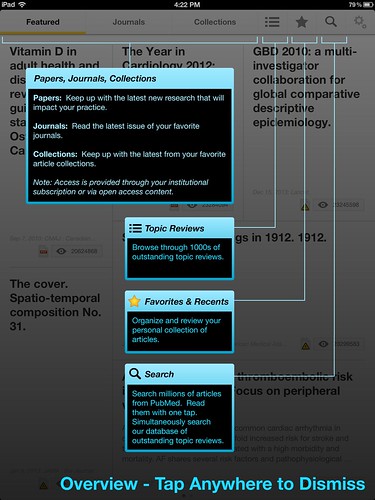
The display is set up similar to a Flipboard style of browsing, showing “Featured” articles by default. There is no clear explanation as to what determines an article to be “Featured.” As I mentioned I selected these specific journals: Annals of Family Medicine, Family Medicine, American Family Physician and Family Practice. However, the bottom right article is from the European Heart Journal which I didn’t pick. (Sorry it is the journal is very faint, I couldn’t get it any darker.) I am not opposed to having featured articles, I like the idea because it allows people to become aware of articles outside of their normal journals. But, I would like to know where they get featured articles from. Is it based on a rating system or something else? (My guess is it based on their algorithm they mention in a comment on iMedicalApps.)
Tapping Journals at the top bar allows you to flip through the articles within your selected journals. The Collections tab just allows you to view the NEJM Collections (which currently are the only collections available and are not free). The outline icon (underlined in yellow on image below, next to the star) is the Topic Reviews button. It allows you to browse through “1000’s of outstanding topic reviews” which are organized from broad to narrow subjects Again it is important to note that not all of the articles listed as topic reviews are free.
Tapping the star allows you to select articles as your favorites which you can tag with your own words or from a pre-selected list for easier retrieval. Below tagged an article Family Medicine, and while I was starting to type another word the auto suggest popped up. The auto suggest while dynamic is a bit limited and I’m not sure where they are getting the rather long terms/descriptions. It appears they are either journal article titles and/or topic review subjects.
IF you have a subscription, downloading the article is very easy, you just tap on the title and it tries to download the PDF. You can email the PDF (if you have access), tweet it, share it on Facebook, add a comment, star it (which saves it as a favorite), or rate it with a thumbs up or down. If you can’t download the article you get the message “Paper could not be downloaded” and you are encouraged to either view the citation in PubMed or Add Proxy. If you don’t have access to the full text you can still email the citation, tweet, Facebook it, comment, star it, or rate it.
Finally users have the ability to directly search PubMed while within Read. This would be useful if you read an article on a specific topic and you wanted to quickly search PubMed to see if there were other articles on the same topic. However the search is so limited, it would just be better to use PubMed app you already have on your iPad or go to PubMed using your iPad browser. I did a quick and dirty search on heart attack. I have no idea what algorithems it uses when searching the text word heart attack but I get completely different results when searching PubMed directly. (I looked both within relevance and publish date, neither of which seemed to be close the the PubMed results.) I searched using the MeSH term myocardial infarction and got similar puzzling results.
Finally, there is an issue regarding timeliness. While Read displays the current issue for some journals, that is not the case with all journals. For example the current issue for the Annals of Family Medicine (a free Open Access Journal) is January/February 2013, yet the most recent issue displayed on Read is the November 2012 issue. The same is the case for Family Medicine, and The Journal of Family Practice. This is a problem within what I call the core journals as well. While BMJ, JAMA, JACC, and NEJM have the current issue available Lancet is two issues behind. Since many of the journals are current this could be an issue as to when their software hit the journal sites, perhaps it just needs tweaking with certain journals. When many of the journals have the most current issue, it can be difficult to try and discover the ones that don’t. Kind of like find an needle in a haystack but the need moves, because the software does eventually get the most recent issue.
(I don’t remember noticing this within Browzine because their display was slightly different so I wasn’t as aware of the timeliness of the citation as I am within Read. I will have to double check how timely Browzine is.)
The good news is this app is free to users and free to libraries who want to make their journals available. However, those libraries without straight forward proxy servers might have difficulty registering with Read. They would really need to contact QxMD to see if the two systems work together. Doctors who like the idea of Flipboard for their medical journals will be happy with the display and function of Read.
According to the comments made by Read on an iMedicalApps review, they feel their algorithmic curation of the literature is perhaps the greatest strength of Read. “Rather than simply relying on our users to tell us which journals they want to read, we use a combination of machine learning, semantic analysis, crowd-sourcing and proprietary algorithms to figure out which articles our users should likely be reviewing.” I think it is matter of personality as to whether doctors end up liking Read’s selections based on their algorithms or whether they prefer a different method of selecting/reading their articles. However if Read’s algorithm determines what users should likely be reviewing then I have to wonder why their algorithms chose editorials, not articles, to display on the first Read page for JAMA. Are JAMA editorials more important that articles?
I think Read has a lot going on with it and a lot of potential but I am concerned about the fact that it only contains a few of the BioMed Central and PLoS titles which are Open Access and possible confusion regarding what is available full text and what isn’t. In theory I know doctors shouldn’t care whether an article is full text, if it is relevant they should find a way to get it. However, theory doesn’t always work in reality. I have seen more doctors ignore relevant articles because they weren’t full text or they couldn’t figure out how to get the full text. I have doctors who won’t click an order it button to order an article (FOR FREE) from our library because they don’t want to deal with it. I think there needs to be a better way for Read to work with institutions so that doctors clearly know what journals are available to them and what aren’t. Doctors assume that if they input their institution then what they see is what the institution gets, which is not always the case.